How to get US local phone number by Skype
If you want to have an US local phone number for your business, one of the possibilities is to use Skype which offers local us phone number. Then you can forward your local phone number to your mobile phone in just one easy step. The price is 34€ which is around $38 per year. If you are interested follow these steps:
1. Login to your Skype account (or register if you don’t have it)
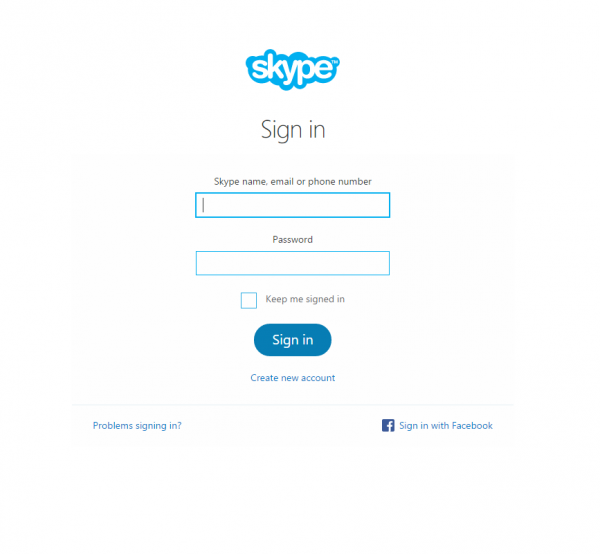
2. Click on “Skype number”
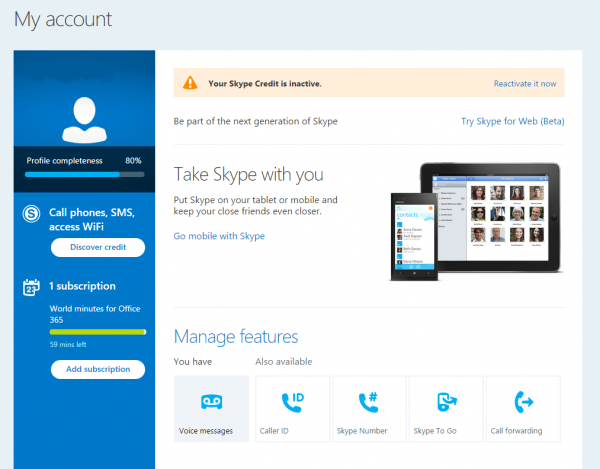
3. Click on “Get a Skype number”
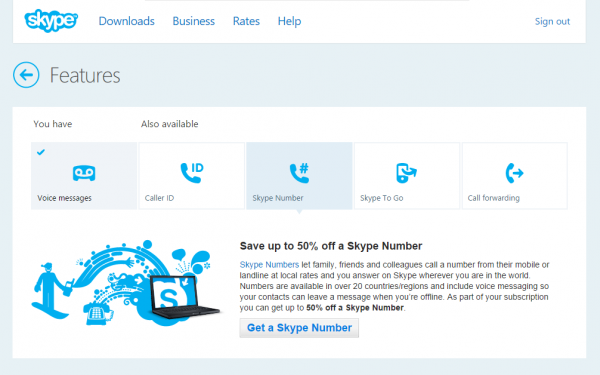
4. Choose United states
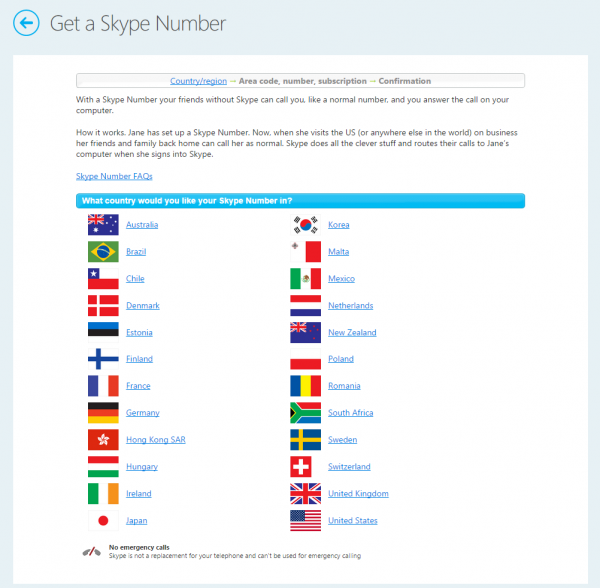
5. Choose country from the list (for example Nevada)
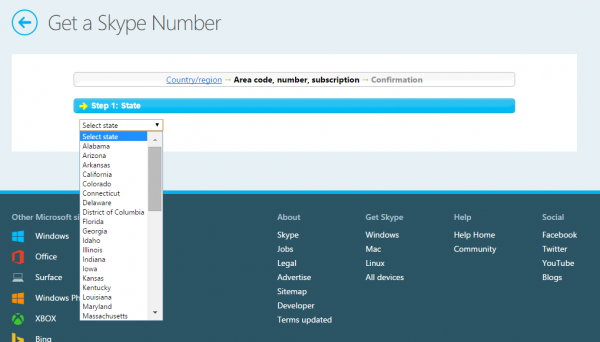
6. Choose a phone number
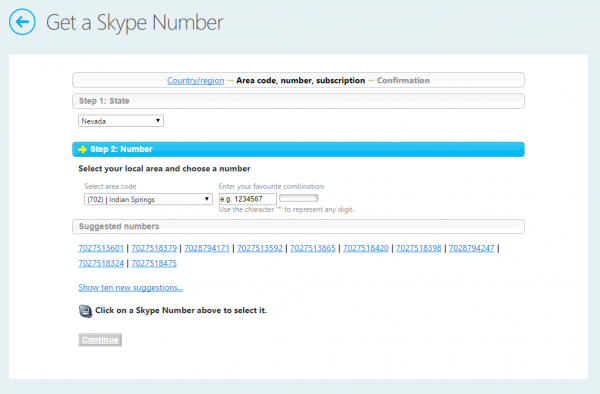
7. Choose your subscription
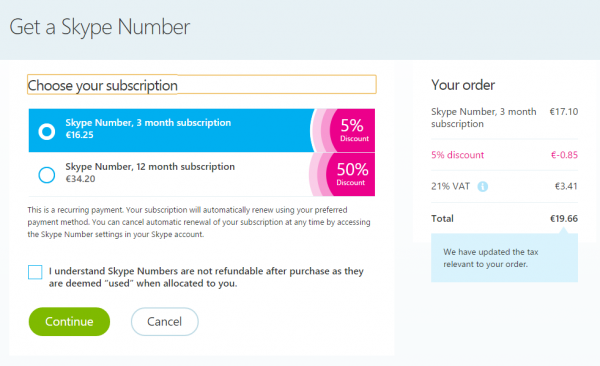
After there steps you will recieve your own US local phone number and you will be able to recieve calls on your skype application (desktop or smartphone). Another way is to forward your local phone number to your mobile.
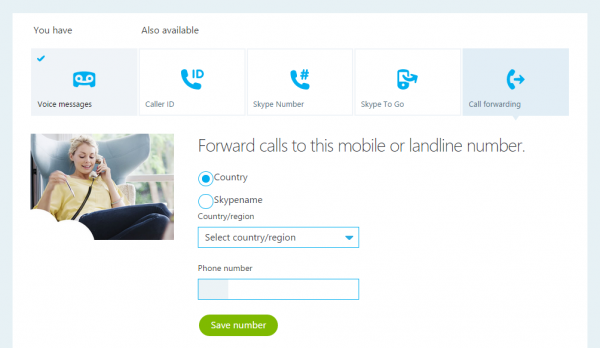
There you can find another ways how to get your own US local phone number.
 702-871-8678
702-871-8678





