How to get local US phone number by Google Voice
Google Vooice hasn’t any Annual fees so you pay only for out-comming calls. You can easily forward calls from your Google voice local phone number to your mobile phone. Just follow these steps:
1. Login by your Google account here (register if you don’t have account)
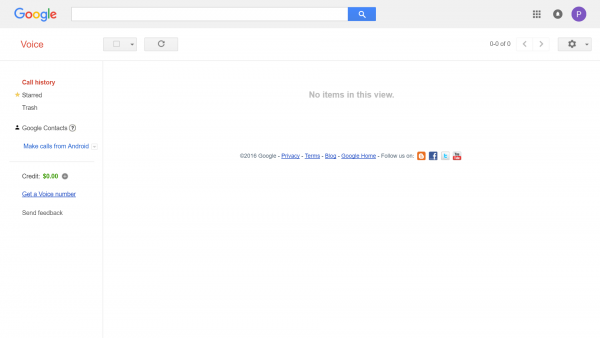
2. Choose that you want a new number
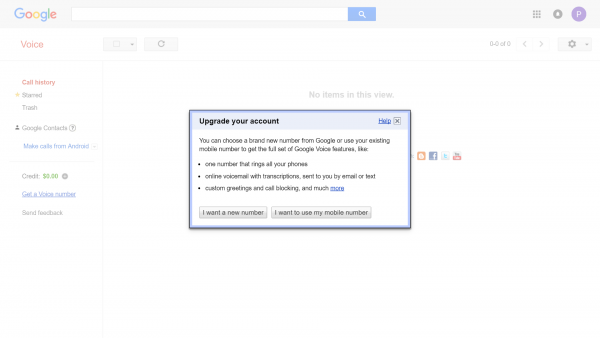
3. Verify your mobile number where will be calls forwarded
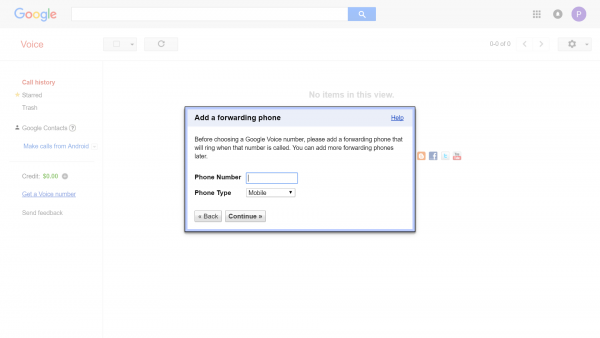
4. Enter the ZIP code of area where you want to have a local phone number
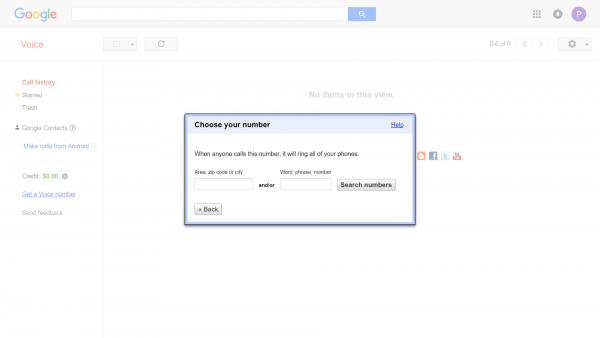
5. Choose the number
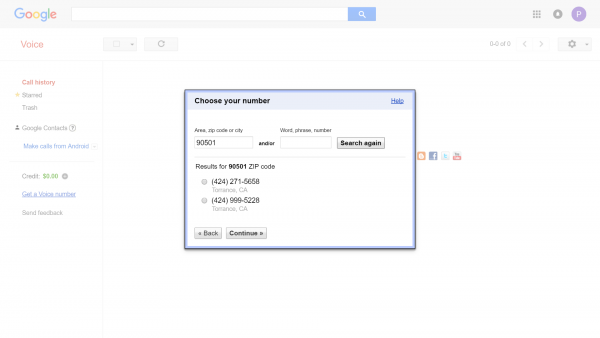
Now you have your own local phone number which is forwarder to your mobile phone. If you want to call from your local phone number, just do it by smartphone application or from your web browser.
There you can find another ways how to get your own US local phone number.
 702-871-8678
702-871-8678





